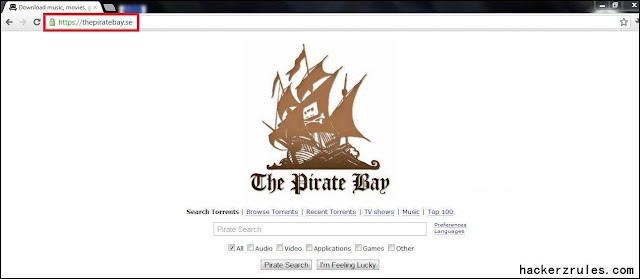To speak leet, you more or less need to un-learn proper english. The history of leet goes back to the early days of online message boards, or forums, where users can post messages to carry on a threaded conversation. In an attempt to “Clean-Up” the language that users would sometimes post, admins added a filtering system to the message board which would replace restricted words with some type of alternative.
For example, the word “crap” might become “crud.” It didn’t take people long to figure out that you could get around this filter simply by altering the original word somehow, like changing “crap” to “c-r-a-p” or “krap” or “crrrap.” it was soon obvious that these filtering systems could never possibly cover every variation because people would just keep inventing new ones, and so leet was born.
In the most generic explanation, leet is merely replacing certain letters of the alphabet with numbers that bear a slight resemblance. l becomes 1, e becomes 3, t becomes 7, and so on… leet becomes 1337.
In a not so generic explanation, leet is also a play on words. The word leet itself is actually a shorter, easier way of saying the word “elite” which the dictionary defines as: the best or most skilled members of a group.
An odd thing about the internet is that when certain trends catch on, they seem to spread on a massive scale. Leet is one of those trends that just wouldn’t die; instead it grew and is still growing to this very day. Another popular trend to spread was aybabtu (all your base are belong to us) which is just one horribly translated line out of many from the video game “Zero Wing.” Then there was “Star Wars Kid” where a home video of some kid swinging a pole around was uploaded to the internet and altered to make it look like he was swinging a light saber. Nobody knows why these things spread like plagues but they each share a unique taste in humor. Anyway, back on topic, Every True Hacker Knows Leet.
Given below is a simple translation table to cover some common transitions and words. Please bear in mind that the syntax may vary:
Acronyms as well. lol (laughing out loud) becomes lawlz, rofl (rolling on floor laughing) becomes roffle, roflmao (rolling on floor laughing my arse off) becomes roffle-mayo. If you haven’t guessed it yet, leet is a complete mockery of the english language.
Typos are encouraged; in fact, an urban legend floating around the internet states that it deosn’t mttaer waht oredr the lteters in a wrod are, so lnog as teh frist and lsat ltteer are at teh crroect pclae. teh rset can be a taotl mses and yuo can uslauly siltl raed it wothuit any porbelm. of course, if you experiment with that you’ll soon find that it isn’t always true, but still interesting.
Note: Typing in various caps and multicolored text is not 1337.
Just because you know how to speak leet is no excuse to speak it all of the damn time. It is funny when used appropriately, but otherwise completely annoying. Leet should only be used when you’re feeling powerful and/or energetic. There are also many different flavors of leet: it can be used lightly (a few leet characters), or heavily (practically all leet characters).
Let’s practice a few leet sentences:
English: i didn’t really care for that movie.
Leet: dat dot mov wuz teh lose!
English: wow, i won.
Leet: omgz (oh my godz) lolz!! i pwned j00r @$$!
English: i am learning how to become an elite hacker.
Leet: i 4/\/\ 134|2/\/i/\/9 |-|0\/\/ 2 83c0m3 4 1337 h4x0r, roffle-mayo.
English: sigh, what in the world is that supposed to be?
Leet: *sighs* wtf (what the f—) b dat f00?
English: i’m tired.
Leet: i’m 80u7 2 m4k3 1ik3 ie (internet explorer) & cr45h. /m3h y4wn5
Hopefully you’ve got a pretty good idea by now of how leet is used; it’s not an entirely complex language. As with any language, the more you’re subjected to it the more it will sink in.
Read More
For example, the word “crap” might become “crud.” It didn’t take people long to figure out that you could get around this filter simply by altering the original word somehow, like changing “crap” to “c-r-a-p” or “krap” or “crrrap.” it was soon obvious that these filtering systems could never possibly cover every variation because people would just keep inventing new ones, and so leet was born.
In the most generic explanation, leet is merely replacing certain letters of the alphabet with numbers that bear a slight resemblance. l becomes 1, e becomes 3, t becomes 7, and so on… leet becomes 1337.
In a not so generic explanation, leet is also a play on words. The word leet itself is actually a shorter, easier way of saying the word “elite” which the dictionary defines as: the best or most skilled members of a group.
An odd thing about the internet is that when certain trends catch on, they seem to spread on a massive scale. Leet is one of those trends that just wouldn’t die; instead it grew and is still growing to this very day. Another popular trend to spread was aybabtu (all your base are belong to us) which is just one horribly translated line out of many from the video game “Zero Wing.” Then there was “Star Wars Kid” where a home video of some kid swinging a pole around was uploaded to the internet and altered to make it look like he was swinging a light saber. Nobody knows why these things spread like plagues but they each share a unique taste in humor. Anyway, back on topic, Every True Hacker Knows Leet.
Given below is a simple translation table to cover some common transitions and words. Please bear in mind that the syntax may vary:
Code:
A = @
B = |3
C = (
D = |)
E = 3
F = |=
G = 6
H = |-|
I = |
J = _|
K = |(
L = |_
M = /\/\
N = /\/
O = 0
P = |*
Q = 0,
R = |2
S = $
T = 7
U = |_|
V = \/
W = \/\/
X = )(
Y = ‘/
Z = 2 a = 4
b = 8
c = ©
d = |>
e = 3
f = #
g = 9
h = h
i = |
j = j
k = |<
l = 1
m = m
n = n
p = |*
q = 0.
r = ®
s = 5
t = +
u = 00
v = \/
w = \/\/
x = ><
y = j
z = 2 at = @
ck = x0r
the = teh
you = j00 or u
own = pwn
ck = x0r
programs = progz
god = r00t
fool = f00
heart/love = <3
what’s up = sup
that = dat
look at = peep
kill = frag
sweet = schweet
sleep = reboot
greater than = >
newbie = n00b
no = noes
woo hoo = w00t
why = y
be = b
are = r
dude = d00d
fear = ph34r
and = &
super = uber blah/me = meh
yo = j0
rock = r0xx0r
hacker = h4x0r
cool = k3wl
software = warez
computer = pu73r
chick = chix0r
good = teh win
bad = teh lose
loser = l4m3r
aol = uh, 14m3r
money = monies
bye = bai
kick = punt
porn = pr0n
skill = m4d 5killz
hello = ping
robot = b0t
naked = n3k3d
what = wut
whatever = wutev
cool = c00
to/two = 2
with = wit
s** = cyb3rAcronyms as well. lol (laughing out loud) becomes lawlz, rofl (rolling on floor laughing) becomes roffle, roflmao (rolling on floor laughing my arse off) becomes roffle-mayo. If you haven’t guessed it yet, leet is a complete mockery of the english language.
Typos are encouraged; in fact, an urban legend floating around the internet states that it deosn’t mttaer waht oredr the lteters in a wrod are, so lnog as teh frist and lsat ltteer are at teh crroect pclae. teh rset can be a taotl mses and yuo can uslauly siltl raed it wothuit any porbelm. of course, if you experiment with that you’ll soon find that it isn’t always true, but still interesting.
Note: Typing in various caps and multicolored text is not 1337.
Just because you know how to speak leet is no excuse to speak it all of the damn time. It is funny when used appropriately, but otherwise completely annoying. Leet should only be used when you’re feeling powerful and/or energetic. There are also many different flavors of leet: it can be used lightly (a few leet characters), or heavily (practically all leet characters).
Let’s practice a few leet sentences:
English: i didn’t really care for that movie.
Leet: dat dot mov wuz teh lose!
English: wow, i won.
Leet: omgz (oh my godz) lolz!! i pwned j00r @$$!
English: i am learning how to become an elite hacker.
Leet: i 4/\/\ 134|2/\/i/\/9 |-|0\/\/ 2 83c0m3 4 1337 h4x0r, roffle-mayo.
English: sigh, what in the world is that supposed to be?
Leet: *sighs* wtf (what the f—) b dat f00?
English: i’m tired.
Leet: i’m 80u7 2 m4k3 1ik3 ie (internet explorer) & cr45h. /m3h y4wn5
Hopefully you’ve got a pretty good idea by now of how leet is used; it’s not an entirely complex language. As with any language, the more you’re subjected to it the more it will sink in.